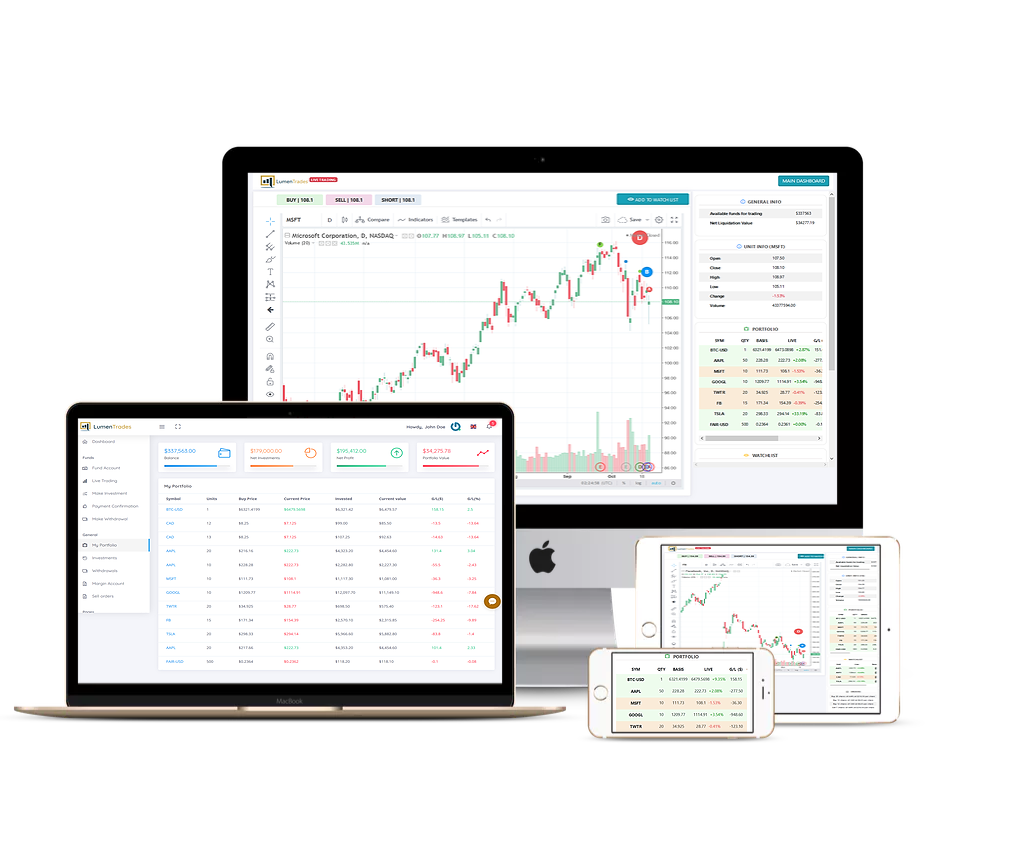
One of the key differences between MTrader 4 and MTrader 5 platforms is the spread. Unlike the old platform, where we only fixed spreads are offered, all spreads on our new platform are variable*. This means that the spread you pay depends on market conditions. So, for instance, if there’s low volatility in the markets and high liquidity, you can expect to pay a smaller spread. Conversely, if there’s high volatility and low liquidity, you can expect to pay a larger spread.
At SaveBroker, we’re always seeking to provide our clients with the best possible trading experience, which is why we have decided to offer our clients both fixed and variable spreads. Giving you the freedom of choice to decide which way you want to trade!
*Please note that variable spreads are subject to slippage.

MTrader 5 is one of the most powerful multi-asset platforms available to traders. Building on from the popular MTrader 4, the latest MTrader platform has some great new features, including faster processing speeds, more advanced chart indicators and a built-in economic calendar.
The MTrder 5 platform is also highly customizable, with the option to customize symbols, advanced charts and indicators.
MTrader 5 is fast and flexible and is perfect for experienced traders looking to take advantage of more advanced and customizable trading tools. If you also prefer to trade with variable spreads, then it’s the platform you want to use.
First, you’ll need to create an account with SaveBroker. After this, you can log in and revisit this page, where you’ll be prompted to download MTrader 5 to your device.
If you’re already familiar with MTrader 4, then you should have no problem adjusting to MTrader 5 as the functions and features are very similar. If you’re not familiar with MTrader 4, then don’t worry. We will be releasing an MTrader 5 guide soon that will deep dive into using the platform.
If you wish to use MTrader 5, you need to follow a few simple steps:
MTrader 5 is available on Windows, Mac, iOS, and Android.
To begin trading on any of SaveBroker trading platforms, you must make a minimum deposit of $100.
You can trade all of SaveBroker’s 200+ instruments, including cryptocurrencies, shares, forex, metals, commodities and indices.
Yes, you can. We allow you to download and build EAs on MTrader 5.
SaveBroker has been serving its customers since 2021. From the very beginning, we have strived to offer our clients the most innovative products, tools and services.
Since 2021 SaveBroker has strived to offer the highest level of customer support possible with exclusive risk management tools, 24/5 customer support and conditions which help our traders.
SaveBroker's innovative and intuitive app allows you to trade on any iOS or Android device, giving you access to markets anywhere, anytime.
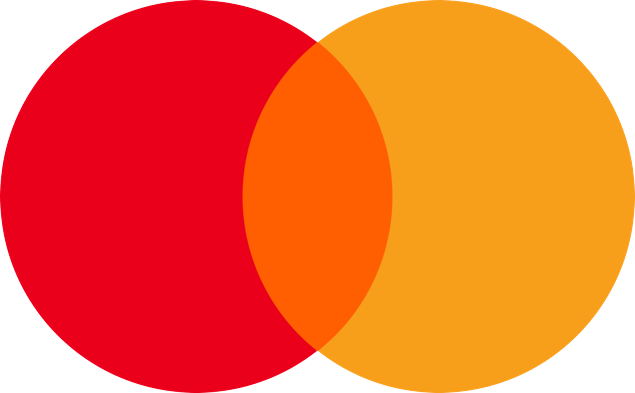





This Website is Owned by SaveBroker Ltd. The objects of the Company are all subject matters not forbidden by International Business Companies (Amendment and Consolidation).
Trading leveraged products such as Forex and CFDs may not be suitable for all investors as they carry a high degree of risk to your capital. Please ensure that you fully understand the risks involved, taking into account your investments objectives and level of experience, before trading, and if necessary seek independent advice. Please read the full Risk Disclosure.
support@savebroker.com
Gaversesteenweg 55, 9800 Deinze, Belgium.